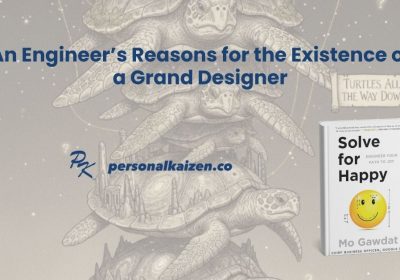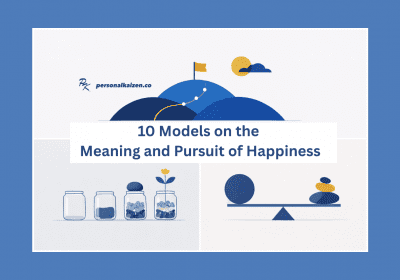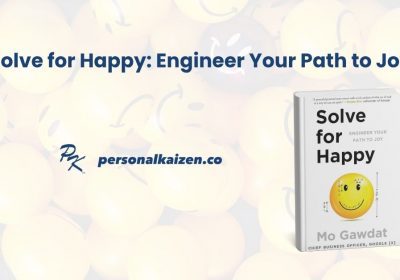Our posts over the past few weeks have covered a challenging area for many of the leaders we work with: leading in uncertainty as businesses have had to adapt due to the COVID-19 pandemic. How we work, where we work, how we meet, and how we measure results have all have been tested in the past several years. We shared the story of a leader who grew during this period and shared tips for leading a remote workforce. This week we are focusing on work habits, devices, and technologies that will help you become more effective when working from home.
Work Habits
We have spoken with numerous leaders and employees who struggle with time management when working from home. We all have entrenched habits for when we leave for work in the morning and return home in the evening. COVID disrupted many of these routines, but we still fall back to our habits. Here are a few hacks that will help you better work from home:

- Setup a workspace as your office. One large mistake people make is working from the kitchen table, living room, couch, or bed. It is important that you setup a home office, even if it is just a small desk. If you don’t have enough space for a dedicated office area then you must convert your apartment into your office every morning. The key is to have a space that you dedicate to work.
- Follow your morning routine, even if you are working from home. Do not try to roll-out of bed and work in your pajamas. On days you are working from home go ahead and follow the routine you would use if driving to work. Shower, shave, fix your hair, put on work clothes, etc. The only change you should make is to walk to your office area instead of to your car.
- Maintain a schedule. One benefit of a home office is having an organizaed space with your computer, notes, and work materials so you can efficiently work during off-hours. Flexibile hours can be great, but we suggest you avoid the temptation of becoming too flexible with your schedule. Work normal business hours and schedule the work you need to complete on your calendar.
- Define your work priorities. Be very clear about what you and your employees need to accomplish on a daily and weekly basis. You don’t want to micromanage, but do need to work harder to ensure priorities are clear and well defined. A virtual daily huddle is a great way to keep in touch with your team, maintain a schedule and morning routine, and ensure you are putting first things first.
- Track your output and results. Leaders often struggle with evaluating the performance of employees who work remotely. If you are working from home while coworkers are in the office you will want to document all of the work you accomplish and share this regularly with your boss. Out-of-sight can often mean out-of-mind in a workplace. Be sure to remind your leaders how much you are accomplishing.
Work from Home Devices

Here are a few suggested technology upgrades when working remotely:
- Chair: You will need to sit most days when working from home. Don’t try to work from bed or a couch; this will not put you in a “work mood” and is also not a professional look. Invest in an ergonomic office chair that you can sit in for the day.
- Monitor: If you work at home on a laptop a second monitor is a great investment. $100-200 will get you a 24″ screen so you can effectively see what is on your monitor to avoid squinting or leaning forward.
- Backdrop: I currently use a virtual background (configured in your video conferencing software) with a green screen behind me. You can also purchase a custom backdrop here.
- Webcam: Invest $20-40 in an HD quality camera that you can mount atop your new monitor. Many are plug-and-plug compatible so all you need to do is plug them into a USB port. The camera I use is currently marked down to $20 – I recommend you search for a full HD compatible camera and select a highly rated model.
- Lights: If you lead a meeting or presentation as part of a video conference then you may want to invest in lighting. You can also buy a camera that comes with a ring light (see the camera pictured) so your face is well lit.
- Microphone: If you participate in lots of video conferences for your work then a microphone is a worthwhile upgrade. The microphone to the right is what I use in my home office. The arm allows me to easily swing it out of the way when not in use.
- USB Hub: If you invest in the external camera, microphone, lights, or other devices then you will need a simple USB Hub capable of powering these devices. A 4-Port USB 3.0 Hub should cost you less than $10.
We hope these tips and hacks are helpful. Please let us know if you want a follow-up post on different software technologies that will help you when working from home.